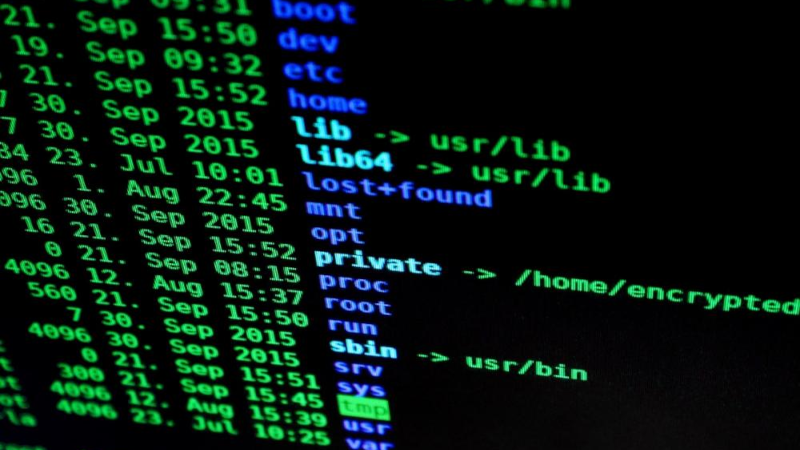Nextcloud is an open source "online collaboration platform" with many features. It is seen as a "google killer" because it can act as a replacement for many google (and other) cloud services.
You can self host Nextcloud, for example on a VPS or on a machine in your home. It even runs without problems on a raspberry pi. But if you don't feel like doing this yourself, you can also use one of the Nextcloud providers. I installed Nextcloud on a VPS under my own domain.
Features
Nextcloud has an impressive list of features, and besides that it has a rich ecosystem with hundreds of apps adding even more features. Some examples:
Cloud storage
This is probably Nextcloud's most important core feature, also because a lot of other features depend on this. Nextcloud gives you access to all your files on all your devices. Most (if not all) of the features offered by services like Google Drive, Dropbox or Microsoft One Drive are also available in Nextcloud. And of course all data stays within your own control. You can access your data using the web interface, and there are native apps available for all major platforms.
Under the hood, Nextcloud uses the open protocol WebDAV, which means you can also access your data using any applications supporting this protocol.
Adress book
Nextcloud offers a CardDav server for storing and serving your contact data and address book. Like WebDAV, CardDAV is a widely supported protocol which means you can access it using apps like Mozilla Thunderbird and Apple Contacts. It is also possible to use Nextcloud as the address book for your Android device, instead of the Google service, more on this later.
Calendar
Nextcloud also offers a complete solution for your calendar containing your appointments, birthdays and other events, using the open protocol CalDAV gebruikt. A lot of applications that have support for CardDAV have support for CalDAV as well.
Tasks
CalDAV also offers support for task list, like shopping lists or TODO lists. There are a lot of TODO/task apps and many have support for CalDAV. Like for example the excellent (and open source!) tasks.org.
Android integration
Android is owned by Google, and therefore it has very tight integrations with the various Google services. Although many of those services use the same open protocols for calendar, tasks and contacts, it is a little bit more complicated to use other services than Google's. But it is possible, using the Android app DAVx5. This app acts as a bridge for the various services so that you are able to seamlessly integrate all Nextcloud services into Android. This works with all apps, even the official Google calendar and contacts apps.
Other apps
Like I said, Nextcloud is based on open protocols meaning there are a lot of other apps that play nice with it. Here are some examples.
Obsidian notes
I have used many different apps to manage my notes. Obsidian is my favourite at the moment. By default it has support for syncing notes using their own proprietary (and paid) Obsidian Sync service. But using the community plugin Remotely Save you can use other backends, like webDAV, and thus also Nextcloud. This works like a charm.
CloudBeats
I have a large mp3 collection. At home I use Sonox boxes to play this music, but when I am on the road or someplace else I'd like to be able to access my music as well. The collection is too big for my telephone, so I uploaded it to Nextcloud. There's an app Nextcloud Music to play music files in Nextcloud, but this app is a little limited and not practical on mobile. I discovered the app CloudBeats which has support for many cloud backends, and also for Nextcloud. Now I can stream my complete collection wherever I am. Nice bonus is the offline mode, where you can save albums or songs locally so you don't need any internet connection.
tasks.org
I mentioned this app before. In my opinion tasks.org is the best "task manager" available for Android. I use this app on a daily basis, for shopping lists and all other things I like to create lists for. It has a nice and useable interface and it has more than all the features you could wish for. And of course it has support for Nextcloud. All lists created in tasks.org are also visible and editable in Nextcloud, as well as in other apps with CalDAV support, so there is no lock in at all.